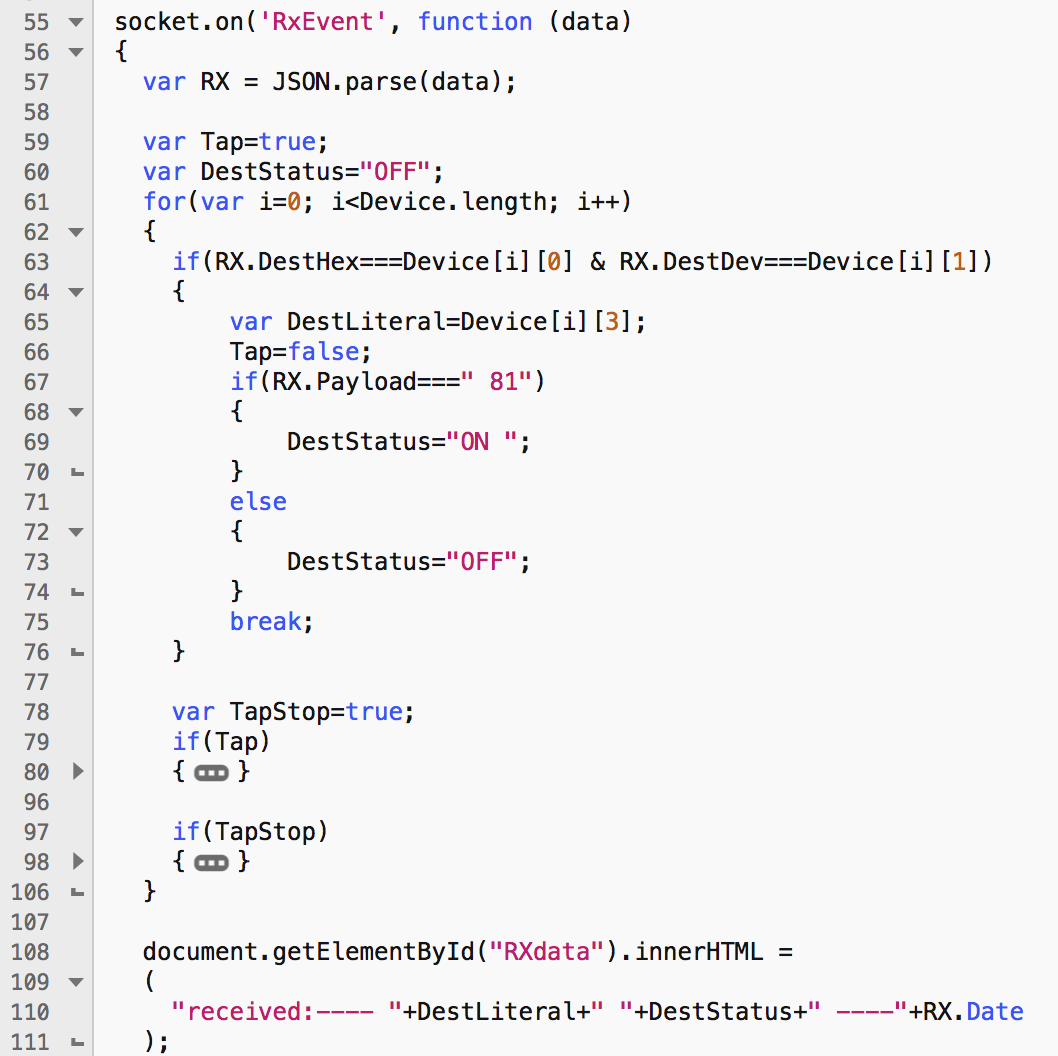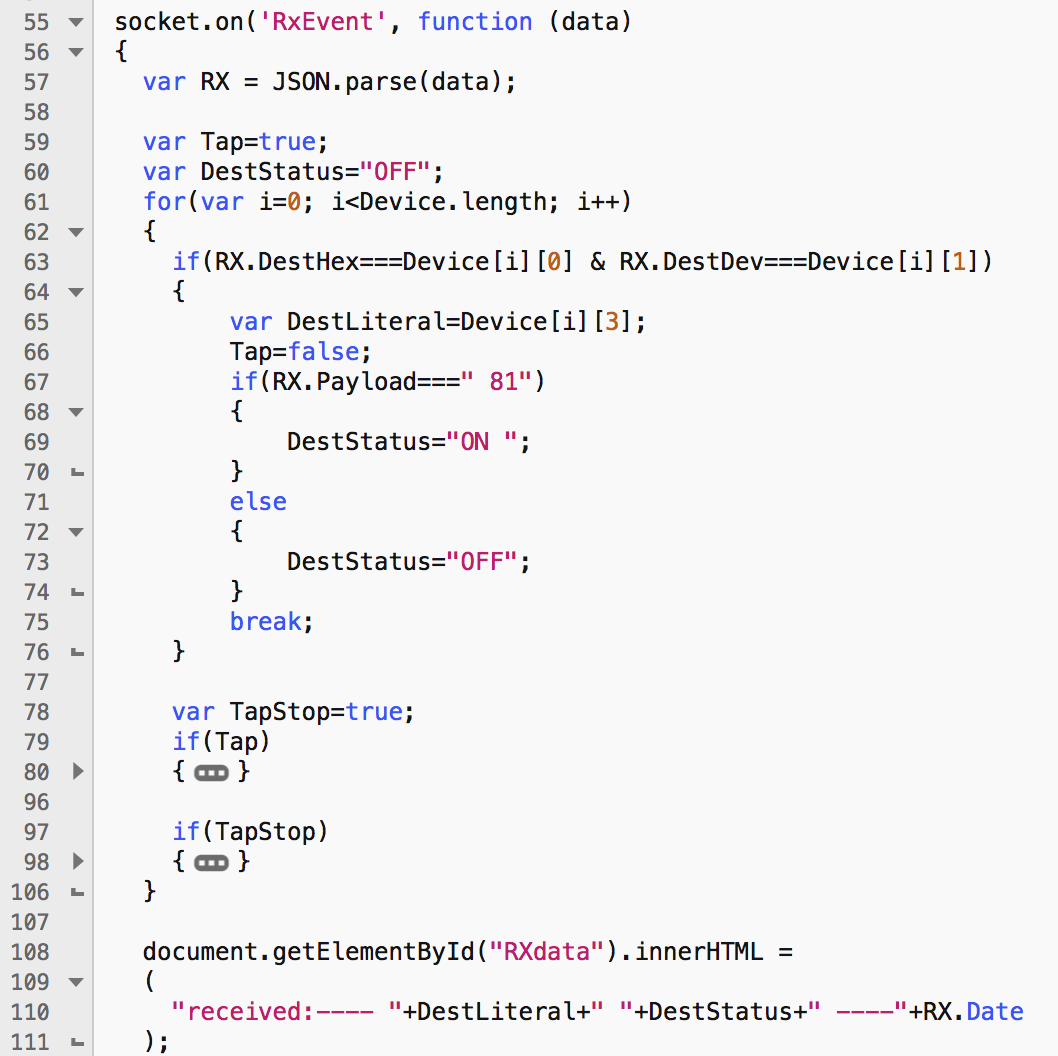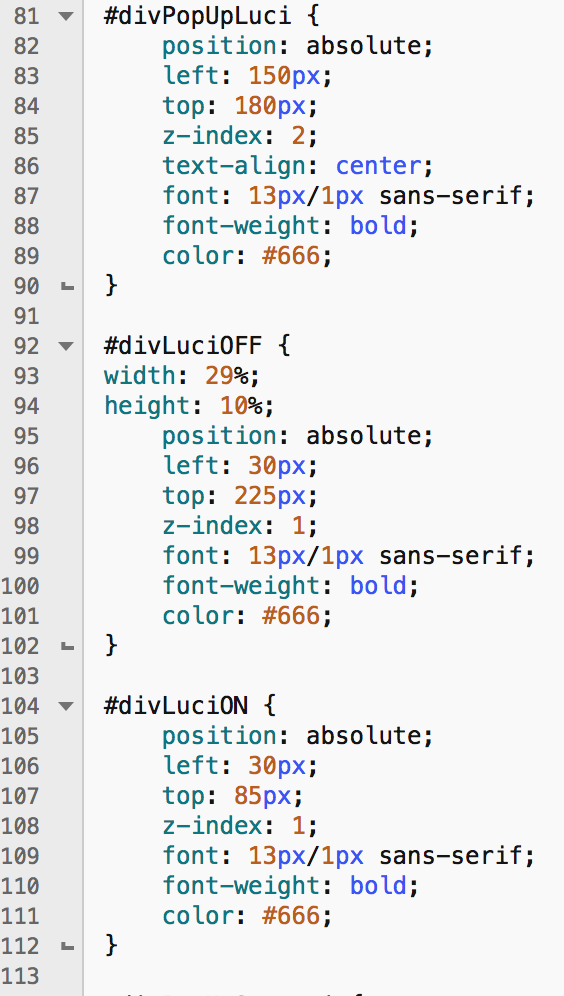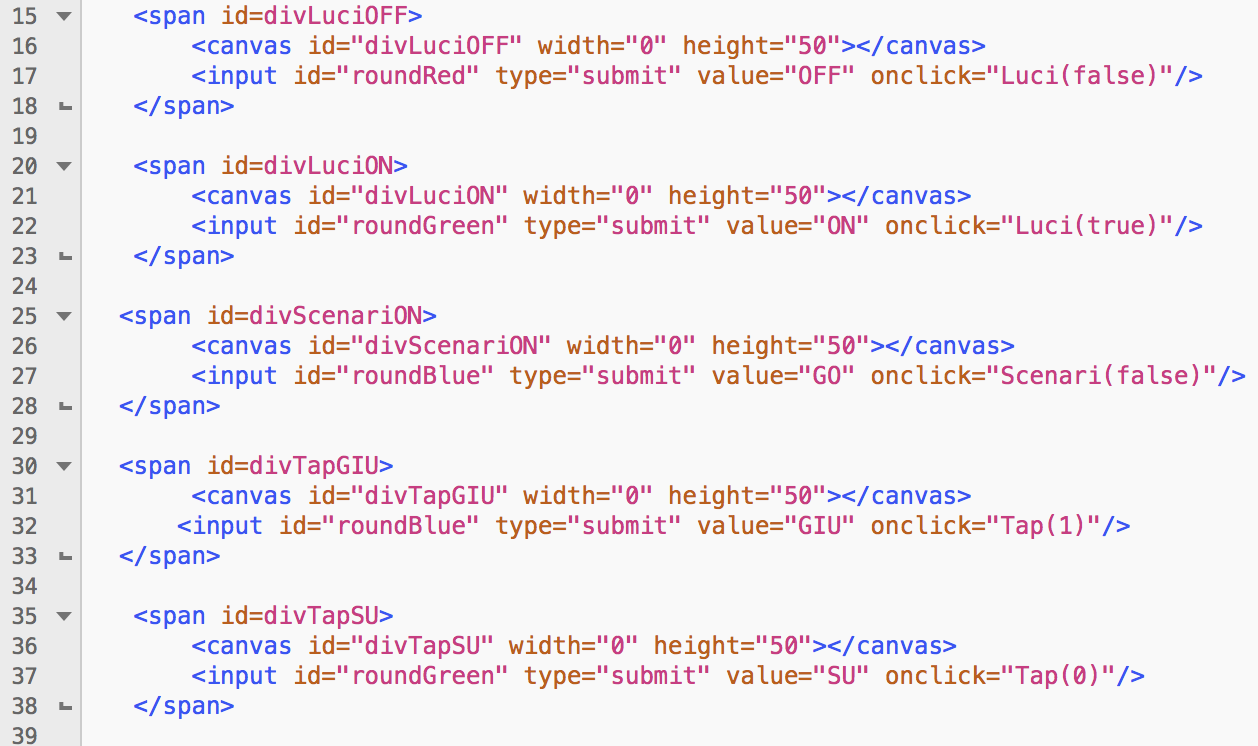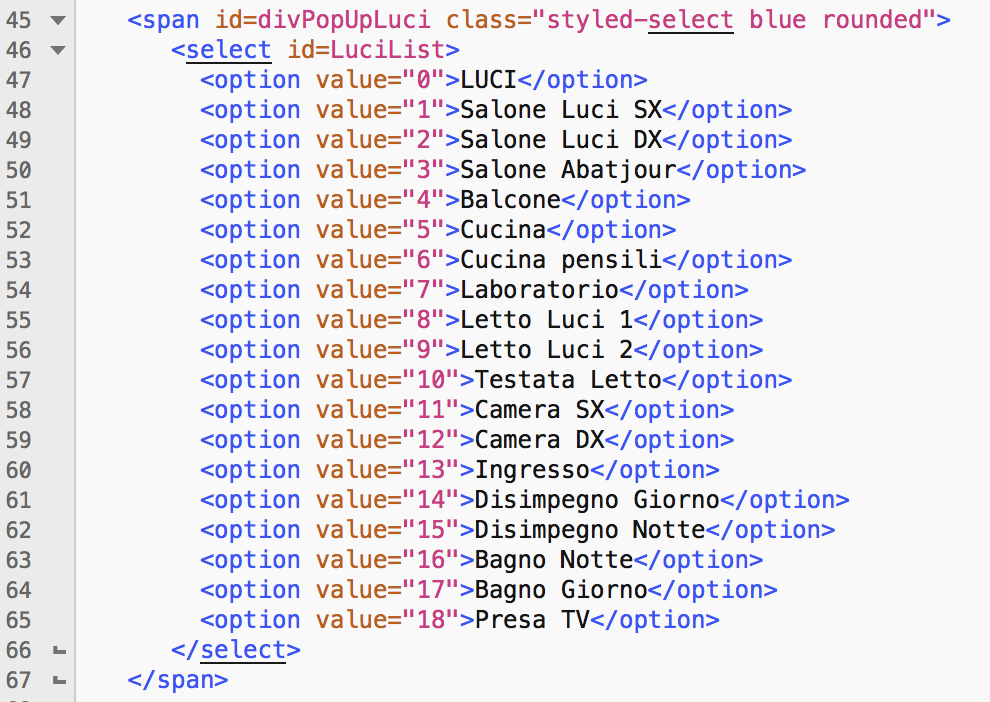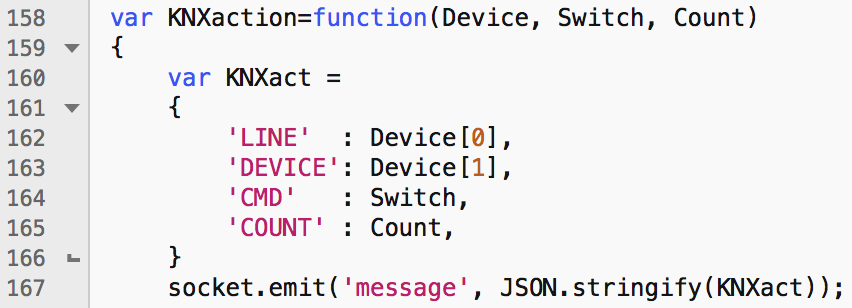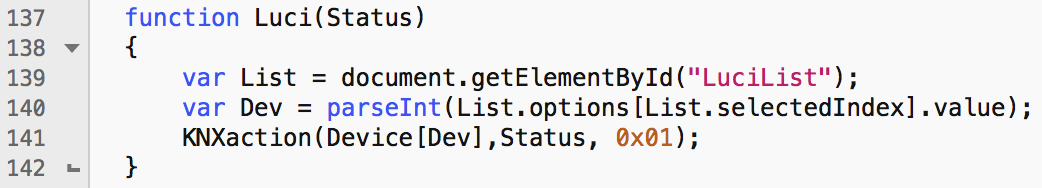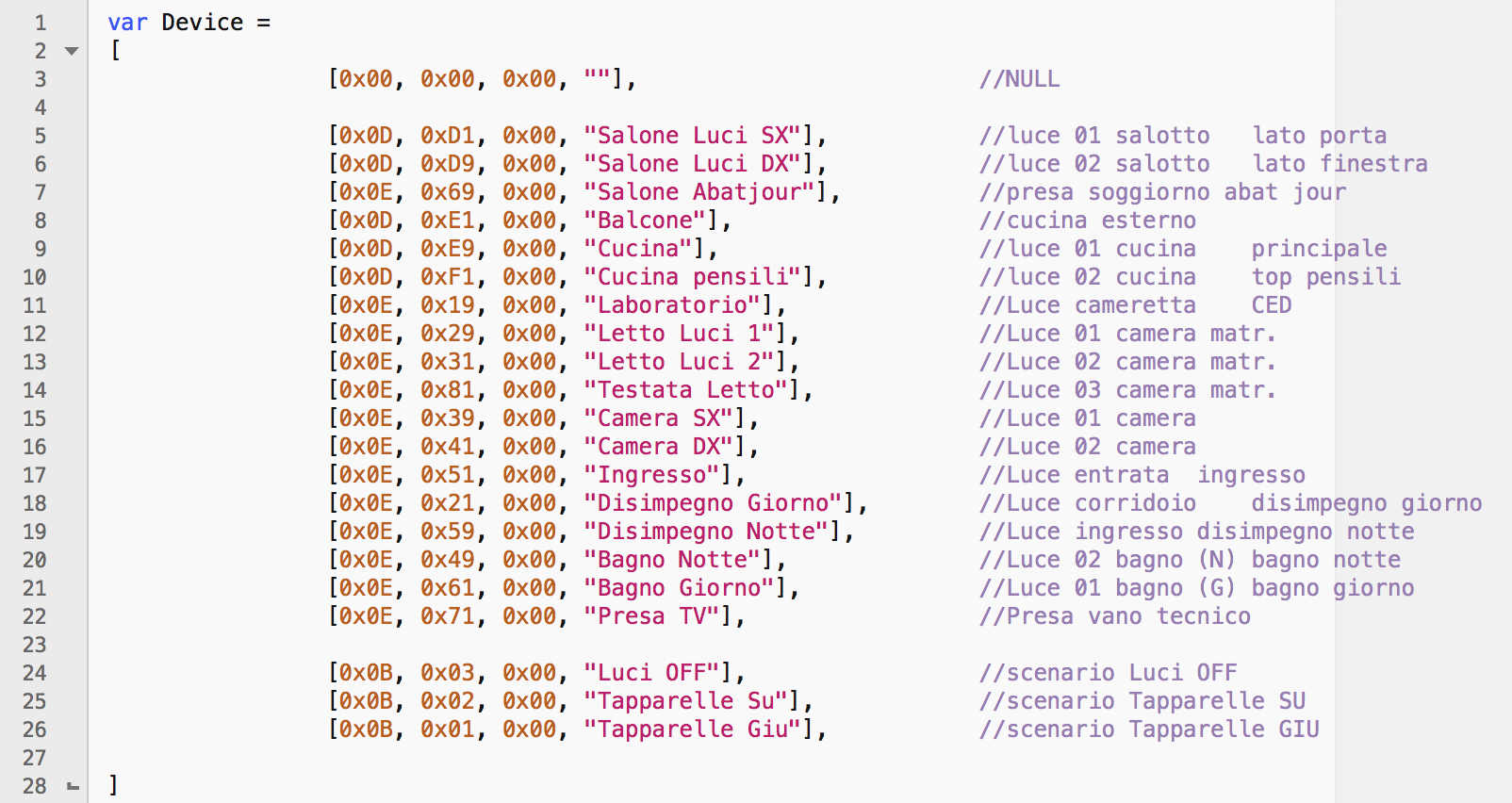On the opposite direction, a listener waits for an event on the socket already opened. When the json file arrives, its content is decoded and the variables displayed on the web page, enabling the supervising on every telegram that travels on the KNX bus.
The client side of the system is a very basic example of the functions available with this system. It's an HTML5 based web page.
The buttons fires the actions to be executed, depending on the kind of the device, launching a javascript function.
The addressable devices are selectable with some lists in pure HTML style.
The style and position of the button and pop-up lists are configurable with a stylesheet file.
The function launched selects the physical address of the device and sends a json via web socket to the server.
I know that is not a good programming technique writing the configurations inside the code itself. At least an external XML file should be used or, better for a larger installation, a data base that can be managed independently by the code. But, as previously stated, this is just a basic point for starting develop.
On the javascript part of the page, the list is linked with an array containing the physical address of each device.